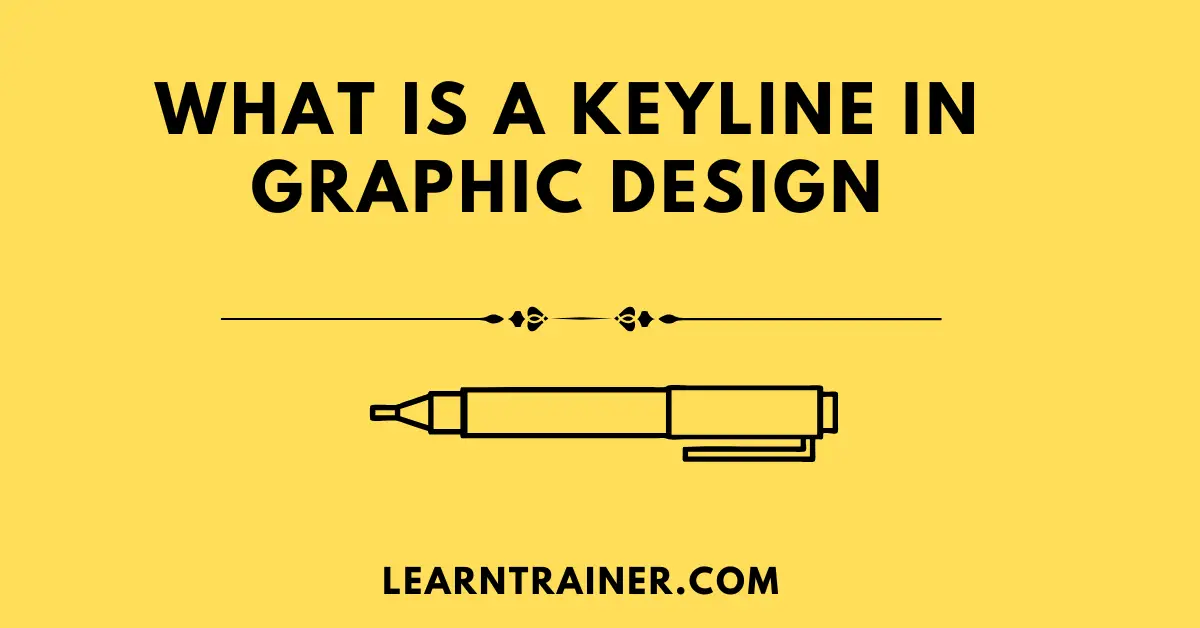What Is a Keyline In Graphic Design?
As a graphic designer, understanding keyline is crucial in creating clean and professional designs. In this blog, we will cover everything you need to know about keyline, from its definition and history to its various types and applications in graphic design. So, let’s get started and discover the key to mastering keyline in graphic design.
Understanding Keyline:
A keyline is a thin, solid line used in graphic design to indicate the edge of a design element or to create a boundary between different design elements. It is usually used in print design to separate text from images or to create a border around a design. The use of keylines dates back to the early days of printing, where they were used to create a clear distinction between different elements on a page. In modern graphic design, keylines are used to add structure and organization to a design and to create a sense of balance and harmony.
Types of Keyline:
In graphic design, a keyline is a thin line used to outline and separate elements in a design. It is often overlooked, but it plays a crucial role in creating a clean and organized layout. Keylines can come in various forms, each with its own unique purpose and effect.
Single Keyline:
The most basic type of keyline is the single keyline. It is a solid line that is used to outline and separate elements in a design. It is commonly used to create a border around text, images, or other design elements. The thickness of the keyline can vary depending on the design, but it is usually kept thin to avoid overpowering the elements it outlines.
Double Keyline:
As the name suggests, a double keyline consists of two parallel lines used to outline elements in a design. This type of keyline is commonly used to create a more defined border and add emphasis to a particular element. It can also be used to create a sense of depth and dimension in a design.
Dotted Keyline:
A dotted keyline is made up of a series of dots used to create a border or outline. This type of keyline is often used in more playful and whimsical designs. It can also be used to create a sense of movement or to add texture to a design.
Dashed Keyline:
Similar to the dotted keyline, a dashed keyline is made up of a series of dashes instead of dots. This type of keyline is commonly used to create a more subtle border or to add a decorative element to a design. It can also be used to create a sense of movement or to break up a large block of text.
Other Variations of Keyline:
Aside from the four main types of keyline mentioned above, there are also other variations that can be used in graphic design. These include wavy, zigzag, and curved keylines. These types of keylines are often used to add a more dynamic and organic feel to a design.
How to Create a Keyline: Tools and Software Needed:
Before we dive into the process of creating a keyline, it is important to have the right tools and software at your disposal. Here are some essential tools and software that you will need:
Ruler or T-square: A ruler or T-square is essential for creating straight and even lines. It will help you maintain consistency in the thickness of your keyline.
Tracing paper: Tracing paper is a translucent paper that allows you to trace over your design without damaging it. It is helpful when creating a keyline for a hand-drawn design.
Graphic design software: You can use software like Adobe Illustrator, Photoshop, or InDesign to create a keyline for digital designs. These software offer precise tools for creating clean and accurate keylines.
Step-by-Step Guide on Creating a Keyline:
Now that you have the necessary tools and software, let’s take a look at the step-by-step process of creating a keyline:
Step 1: Open your design in the graphic design software of your choice.
Step 2: Select the design element for which you want to create a keyline.
Step 3: Using the “Pen Tool” or “Shape Tool,” draw a thin line along the edges of the selected element. This will be your keyline.
Step 4: Adjust the thickness of the keyline according to your design. You can do this by selecting the keyline and changing its stroke weight.
Step 5: If you are creating a keyline for a hand-drawn design, use tracing paper to trace over the edges of the design element. Then, scan the traced image and import it into your graphic design software. You can then use the “Pen Tool” or “Shape Tool” to create a digital keyline.
Step 6: Once you are satisfied with the keyline, make sure to group it with the design element to keep them together.
Tips for Achieving a Clean and Precise Keyline:
Creating a keyline may seem like a straightforward process, but it requires precision and attention to detail. Here are some tips to help you achieve a clean and precise keyline:
Use a grid: A grid is a helpful tool that can guide you in creating a symmetrical and consistent keyline. You can create a grid using the “Grid Tool” in your graphic design software.
Zoom in: Zooming in on your design while creating a keyline can help you see any imperfections or inconsistencies in the line. This will ensure a clean and precise keyline.
Be mindful of the thickness: The thickness of your keyline should be consistent throughout the design. Inconsistencies in the thickness can make the design look unprofessional.
Use keyboard shortcuts: Keyboard shortcuts can save you time and make the process of creating a keyline more efficient. Familiarize yourself with the shortcuts in your chosen graphic design software.
Remember to practice and experiment with different techniques to find what works best for you. With time and patience, you will master the art of creating keylines and elevate your graphic design skills.
Applications of Keyline in Graphic Design:
Keyline is a fundamental element in graphic design that plays a crucial role in enhancing the overall aesthetics of a design. It is a simple yet powerful technique that can make a significant difference in the final outcome of a design.
Logo design is one of the most common applications of keyline in graphic design. A keyline is used to create a clear and defined border around the logo, making it stand out and giving it a professional look. It also helps in maintaining consistency in the logo’s shape and size, which is essential for brand identity. For example, the iconic Nike swoosh logo uses a single keyline to create a distinct border around the symbol.
Packaging design is another area where keyline is widely used. It is used to create a boundary around the packaging design, giving it a neat and organized look. Keyline also helps in highlighting the product and its important features. For instance, a keyline can be used around the product name or logo on the packaging, making it more prominent and easily recognizable.
In magazine and book layout design, keyline is used to create a clear separation between different elements of the layout. For example, a keyline can be used to separate the main article from the sidebar or to create a border around images or illustrations.
Business cards and stationery are also common applications of keyline in graphic design. Keyline is used to create a clean and professional look for these essential business materials. It helps in defining the layout and making the design more visually appealing. For instance, a keyline can be used to create a border around the contact information on a business card, making it easier to read and remember.
Website design is another area where keyline is used extensively. It helps in creating a well-structured and organized layout for the website. Keyline is used to separate different sections of the website, such as the header, navigation bar, and content area. It also helps in highlighting important elements, such as buttons or links, making them more noticeable to the users.
Common Mistakes to Avoid in Using Keyline:
Improper Placement of Keyline:
One of the most common mistakes in using keyline is placing it in the wrong position. This can happen when the designer is not familiar with the purpose of keyline or is not paying enough attention to its placement. Keyline should always be placed on the outer edges of a design, not cutting through any important elements. Placing it too close to the design or too far away can make the design look unbalanced and unprofessional.
To avoid this mistake, always consider the overall design and where the keyline will fit in. It is also helpful to create a rough sketch of the design and determine the placement of the keyline before starting the final design.
Inconsistency in Keyline Thickness:
Another mistake that designers make is using inconsistent thickness for the keyline. This can happen when the designer is not paying attention to the settings in their design software or when using different tools to create the keyline. Inconsistent thickness can make the design look messy and unprofessional.
To avoid this mistake, make sure to use the same tool or setting throughout the design process. If using different tools, make sure to adjust the settings to maintain consistency. It is also helpful to zoom in on the design and double-check the thickness of the keyline before finalizing it.
Using Too Many Keylines:
Some designers tend to go overboard with keylines, using multiple lines for a single design. Keyline should be used to enhance the design, not overpower it. Using too many keylines can also make the design look amateurish.
To avoid this mistake, use keylines sparingly and only when necessary. Stick to one or two keylines at most and make sure they complement the design instead of distracting from it.
Not Considering the Overall Design:
Lastly, one of the biggest mistakes designers make is not considering the overall design when using keyline. Keyline should be used to enhance the design, not as a standalone element. It should complement the other design elements and not clash with them.
To avoid this mistake, always keep the overall design in mind when using keyline. Make sure it fits in with the other elements and doesn’t take away from the main focus of the design.
Conclusion:
In conclusion, mastering the art of keyline is crucial for any aspiring graphic designer. It is a fundamental element that can make or break a design. By understanding its purpose, types, and techniques, designers can elevate their designs and stand out in the competitive field of graphic design. So, keep practicing, experimenting, and perfecting your keyline skills, and you will see the difference it makes in your designs. Remember, a clean and precise keyline is the key to a successful design.