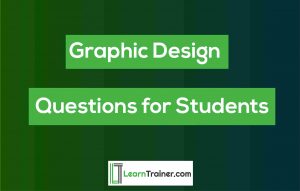What Is a Gutter in Graphic Design?
Whether you are a beginner in the field or a seasoned professional, understanding the role of gutter in graphic design is crucial in creating visually appealing and effective designs. In this blog, we will delve into the basics of graphic design and its importance in various industries, before diving into the specifics of gutters and how they can make or break a design. So, let’s begin our journey and discover the power of gutters in graphic design.
A gutter in graphic design refers to the space between columns of text or design elements. It is an essential element in design layout and plays a crucial role in creating a visually appealing and functional design. The purpose of a gutter is to provide a visual break between elements and create a sense of organization and hierarchy in the design. For example, in a magazine layout, gutters are used to separate columns of text and images, making it easier for the reader to follow the content.
The Role of Gutter in Graphic Design:
The primary purpose of a gutter in design layout is to improve readability and aesthetics. By creating a visual break between columns, the gutter allows the reader’s eye to move smoothly from one column to the next without getting lost in the text. It also helps to create a sense of balance and organization in the design, making it more visually appealing.
Moreover, the gutter also serves as a practical function in print materials. It provides space for binding and prevents text or images from being obscured by the binding process. Without a gutter, the design layout can appear cramped and unprofessional.
Examples of Gutter in Different Design Projects:
The use of gutters in graphic design can be seen in various projects, from books and magazines to brochures and posters. Let’s take a look at some examples:
Book Design:
In book design, the gutter is essential to ensure that the text is legible and does not get lost in the binding. It also helps to create a clean and organized layout, as seen in the popular novel “To Kill a Mockingbird” by Harper Lee.
Magazine Layout:
Magazines often have multiple columns of text, and the gutter plays a crucial role in separating them and creating a sense of order. In “National Geographic” magazine, the gutter helps to break up the text and images, making it easier for readers to navigate the content.
Brochures:
In brochure design, the gutter is used to create a visual hierarchy and guide the reader’s eye from one section to another. It also helps to prevent the text from looking cluttered, as seen in this brochure for a travel company.
Types of Gutters:
When it comes to graphic design, every element plays a crucial role in creating a visually appealing and effective design. One of these elements is the gutter, which is often overlooked but plays a vital role in the overall layout and composition of a design.
Margin Gutters:
Margin gutters, also known as edge gutters, are the most commonly used type of gutter in graphic design. These gutters are placed on the outer edges of the design layout, separating the design from the edge of the page. They create a clean and organized look, making the design visually appealing and easy to read.
Pros:
Margin gutters create a clear separation between the design and the edge of the page, making it easier for the eye to navigate.
They provide a consistent and balanced layout, making the design look polished and professional.
Margin gutters can be adjusted to different sizes, allowing for flexibility in design layouts.
Cons:
If the gutter size is too wide, it can create too much negative space, making the design look unbalanced.
On the other hand, if the gutter size is too narrow, it can make the design look cluttered and crowded.
Margin gutters can be limiting in terms of design creativity, as they are often used in a standard format.
Column Gutters:
Column gutters, also known as alley gutters, are placed between columns of text or images in a design layout. They help in organizing the content and creating a clear hierarchy in the design.
Pros:
Column gutters provide structure and organization to the design, making it easier to read and understand.
They can be used to create a rhythm in the design, guiding the eye from one element to another.
Column gutters can be used to create a visual break between different sections of the design, making it more visually appealing.
Cons:
If the gutter size is too wide, it can create too much negative space, making the design look unbalanced.
On the other hand, if the gutter size is too narrow, it can make the design look cluttered and crowded.
Column gutters can be challenging to work with in designs that have multiple columns or complex layouts.
Combination Gutters:
As the name suggests, combination gutters are a combination of margin and column gutters. They are used to create a more dynamic and visually interesting design layout.
Pros:
Combination gutters offer the benefits of both margin and column gutters, providing structure, organization, and visual interest in the design.
They allow for more creativity and flexibility in design layouts.
Combination gutters can be used to create a unique and memorable design that stands out from the rest.
Cons:
If not used correctly, combination gutters can make the design look cluttered and confusing.
They require careful planning and consideration to ensure a balanced and visually appealing layout.
Combination gutters may not be suitable for all design projects and may not work well in certain design styles.
Remember, the gutter is an essential element in graphic design, and choosing the right one can make a significant impact on the overall look and effectiveness of the design. Don’t be afraid to experiment and find the best gutter techniques for your own projects. With practice and experience, you will be able to create visually appealing and effective designs using gutters.
Factors to Consider in Choosing Gutter Size:
Content and Design Elements:
The first thing to consider when determining the gutter size is the content and design elements of your project. The amount of content and the type of design elements you plan to use will impact the gutter size. For example, if your design contains a lot of text, you will need a wider gutter to ensure proper spacing between lines and paragraphs.
Print vs. Digital:
The medium in which your design will be used also plays a role in choosing the gutter size. For print designs, you may need a wider gutter to account for the binding or trimming of the pages. On the other hand, for digital designs, you may opt for a narrower gutter as there are no physical limitations.
Readability:
The gutter size can also affect the readability of your design. If the gutter is too narrow, the text may appear cramped, making it difficult for readers to follow. On the other hand, if the gutter is too wide, it may create a disjointed and unappealing layout.
Branding:
Your brand’s style and identity should also be considered when choosing the gutter size. If your brand has a specific aesthetic, you may want to stick to a consistent gutter size across all your designs for brand recognition and consistency.
Tips for Determining the Appropriate Gutter Size for Your Project:
Use a Grid System:
Grid systems are a helpful tool in determining the appropriate gutter size. They provide a framework for organizing content and design elements and can help you visualize how the gutter will affect the overall layout.
Consider the Margins:
The margins of your design can also impact the gutter size. If you have wider margins, you may need a narrower gutter to maintain balance and avoid a cluttered design.
Experiment:
Don’t be afraid to experiment with different gutter sizes to see what works best for your design. Sometimes, what may seem unconventional can result in a unique and visually appealing layout.
Common Mistakes to Avoid When Choosing Gutter Size:
Neglecting the Gutter:
One of the most common mistakes is not giving enough thought to the gutter size. It may seem like a small detail, but it can have a significant impact on the overall design.
Using the Same Gutter Size for Every Project:
As mentioned earlier, different factors should be considered when choosing the gutter size. Using the same size for every project may not result in the most visually appealing or functional design.
Ignoring Readability:
It’s essential to keep in mind the readability of your design when choosing the gutter size. A layout that is difficult to read can deter readers and affect the effectiveness of your design.
Troubleshooting Common Gutter Issues:
As a graphic designer, working with gutters is an essential part of creating a visually appealing and balanced layout. However, like any other element in design, gutters can also present some challenges. In this chapter, we will discuss the common problems encountered when working with gutters, offer solutions and workarounds for these issues, and provide tips for preventing gutter-related problems in future projects.
Identify Common Problems Encountered When Working with Gutters:
Uneven gutter sizes:
One of the most common issues encountered when working with gutters is uneven gutter sizes. This can happen when the gutter size is not consistent throughout the layout, resulting in an unbalanced design.
Gutter overlap:
Another common problem is gutter overlap, where the gutters of adjacent columns or pages overlap, creating a messy and cluttered layout.
Inconsistent gutter placement:
Inconsistency in gutter placement can also cause design problems. When the gutter placement is not consistent, it can create a disjointed and unprofessional look.
Gutter interference with content:
Gutters that are too wide or too narrow can interfere with the content, making it difficult to read or causing important elements to get cut off.
Offer Solutions and Workarounds for These Issues:
Use a grid system:
One of the most effective ways to avoid uneven gutter sizes and gutter overlap is by using a grid system. This will ensure that all elements are aligned and evenly spaced, creating a harmonious design.
Adjust gutter sizes:
If you encounter issues with gutter interference with content, adjust the gutter size accordingly. Make sure to leave enough space between the gutter and the content to avoid any overlap.
Maintain consistency:
Consistency is key when it comes to gutter placement. Make sure to maintain the same gutter size and placement throughout the layout to create a cohesive design.
Use guides and rulers:
Guides and rulers are helpful tools in ensuring the correct placement and size of gutters. Use them to double-check your gutters and make any necessary adjustments.
Tips for Preventing Gutter-Related Problems in Future Projects:
Plan ahead: Before starting a project, take the time to plan your gutter layout. This will help you avoid any issues and save time in the long run.
Use templates: If you frequently work with gutters, consider creating templates with pre-set gutter sizes and placements. This will save you time and ensure consistency in your designs.
Test your design: Before finalizing your design, print it out or view it on different devices to ensure that the gutters are working well with the content and not causing any interference.
Stay updated: Stay up to date with design trends and techniques, including gutter placement and size. This will help you create modern and visually appealing layouts.
Conclusion:
In conclusion, gutters are an essential part of graphic design. They play a vital role in creating effective and visually appealing designs. By understanding their purpose, types, and best practices, you can elevate your designs and effectively communicate your message to your audience. So don’t be afraid to experiment and find the best gutter techniques for your own projects. Happy designing!