Those days were gone when employees had to put in both time and effort on data entry of the company’s record. This is so because Artificial Intelligence has introduced numerous useful automation tools that will automatically perform routine tasks like data entry with maximum accuracy.
In this blog post, I am going to discuss some of the best AI-powered automation tools in detail along with their pros and cons. So, stay connected with me till last.
3 Best AI Tools that Will Automate the Data Entry Workflow
Image to text
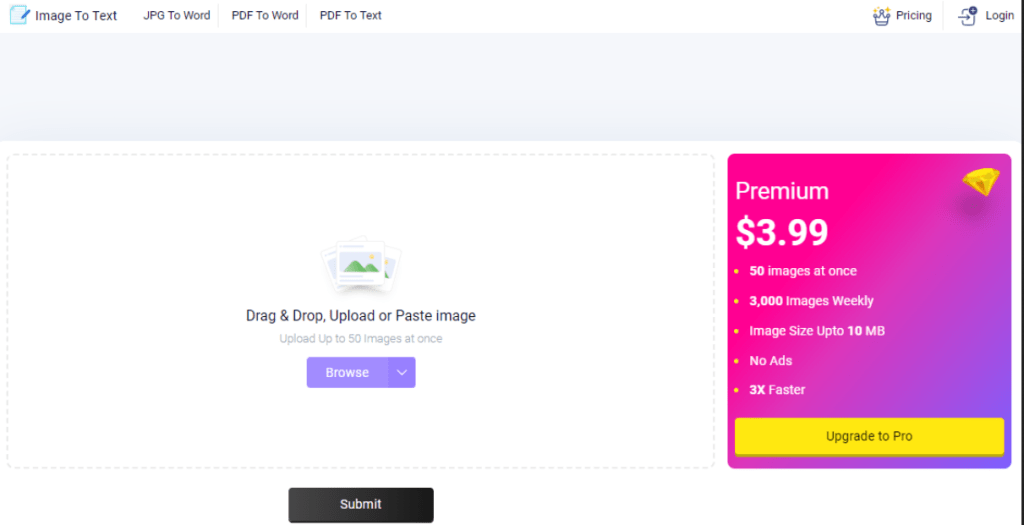
This is yet another freemium AI-powered tool for automating the data entry process. The tool works on advanced OCR and AI algorithms that efficiently extract text from input images with 100% accuracy. The extracted text will be editable, reviewable, searchable, and indexable.
So, if you are an individual or company automation toolny employee who deals with extracting data from receipts, invoices, etc., then this can be a good option for you. All you have to do is just submit the image to it, and it will quickly extract all the text.
You can submit up to 50 images at once for data extraction. However, this feature is only available for paid users, free users can submit up to 3 images at once – which is still good.
Along with this, the tool supports 20 languages, so that users from different parts of the world can make use of it in their native language. It also allows you to submit pictures in multiple formats like JPG, PNG, JPEG, BMP, TIFF, etc.
Pros:
- User-intuitive interface
- AI-powered text extraction
- Available in both free and paid plans
- Supports 20 languages
Cons:
- Frustrating ads on the homepage
Pricing
- The tool offers multiple paid plans, $3.99-weekly, $7.99-monthly, and $47.99-yearly.
Foxtrot RPA

Foxtrot RPA is basically an AI-powered automation software specially designed for business organizations. This software will first run on the computer and then work through the user interface with installed applications to automate different tasks, steps, and processes.
This tool will work on your web, Windows, or any other installed applications in the computer system. The main purpose of this tool is to automate the repeating tasks, saving both valuable time and effort for the employees resulting in enhanced working efficiency.
Foxtrot has streamlined the data capturing and wrangling process. Not only this, it also has the ability to quickly and accurately perform the data entry process without missing any detail.
But, keep in mind that, users have to download this tool on a computer or laptop in order to use it.
One of the amazing features of this tool is screen recording. With this feature, it will start extracting or importing all the data that is being displayed on the screen.
Pros:
- Work on sensitive AI-algorithms
- No effort is required to setup
- Data entry automation through screen recording
Cons:
- Have to download its setup on the computer in order to use it
Pricing
- This tool offers a limited free trial, while its paid plan is around $7500
Google lens

This is the final automation tool for the data entry process. This tool is developed by Google to quickly and efficiently extract or copy the text from given images. This automatic extraction of text will then lead to automatic data entry.
Google Lens work advanced AI and Optical Character Recognition (OCR) algorithms. Both these first efficiently scan the text that the input picture contains, and then extract it with 100% accuracy.
All you have to do is to just submit the image, and then it will extract all the text from it within seconds. Apart from giving the option to copy the extracted text, this tool also allows users to translate the text into their preferred language.
But, it is important to note that, you can only submit one image at one time. And one of the best things is that Google Lens is completely free to use.
Pros:
- Completely free to use
- Work on both AI & OCR algorithms
- Extract text from images with 100% accuracy
Cons:
- Allows users to submit only one picture at a time
Pricing:
- Google Lens is completely free to use.
Final Words:
There are several artificial intelligence-powered AI tools available that help automate the data entry process for maximum working efficiency. In this article, I have discussed some of the best ones along with their pros, cons, and pricing.




